ADFS (Active Directory Federation Services) SAML SSO Setup With Quantum Workplace
From Your ADFS Server:
- Go to the Relying Party Trusts folder.
- Click Add Relying Party Trust.
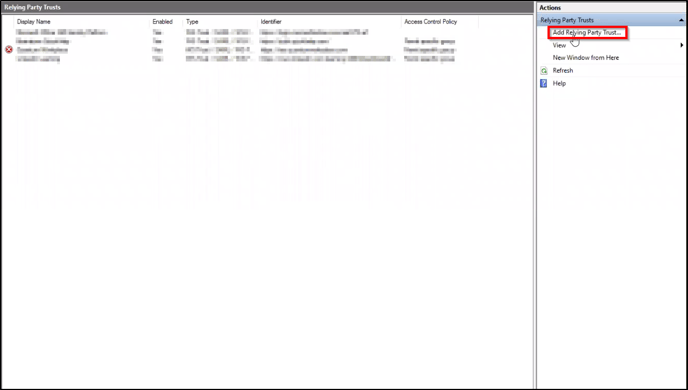
- Click Start.
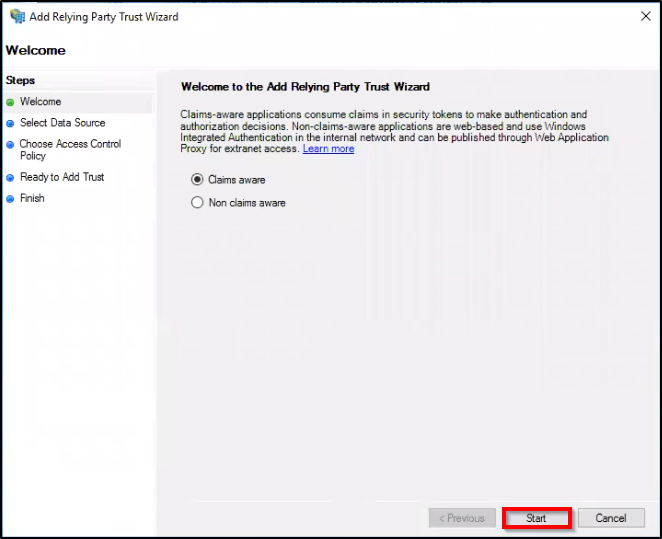
- Fill in the Metadata URL: https://auth.quantumworkplace.com/saml/metadata then click Next.
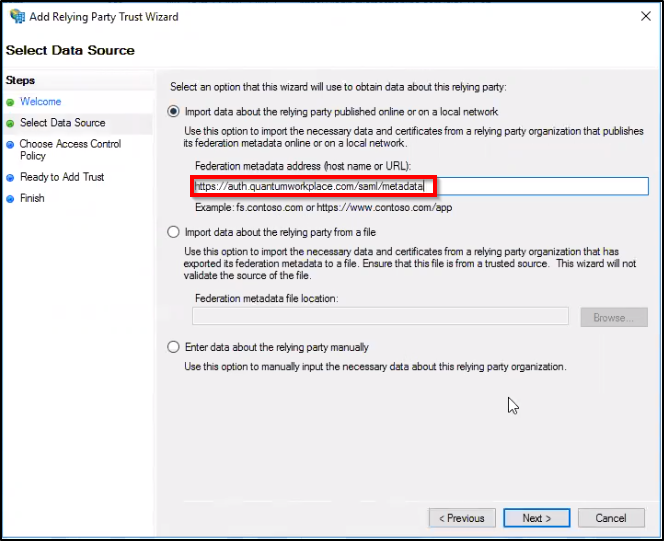
- Enter a Display Name that is different than the name of the original then click Next.
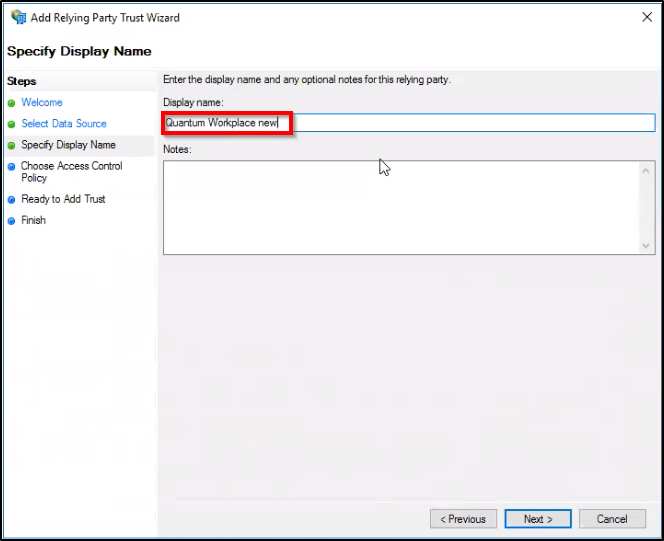
- Choose your Access Control Policy then click Next.
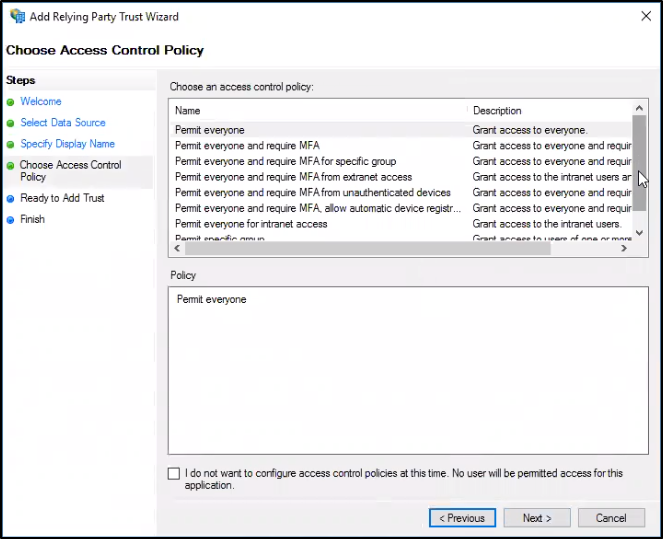
- Be sure the Monitor relying party box is checked then click Next.
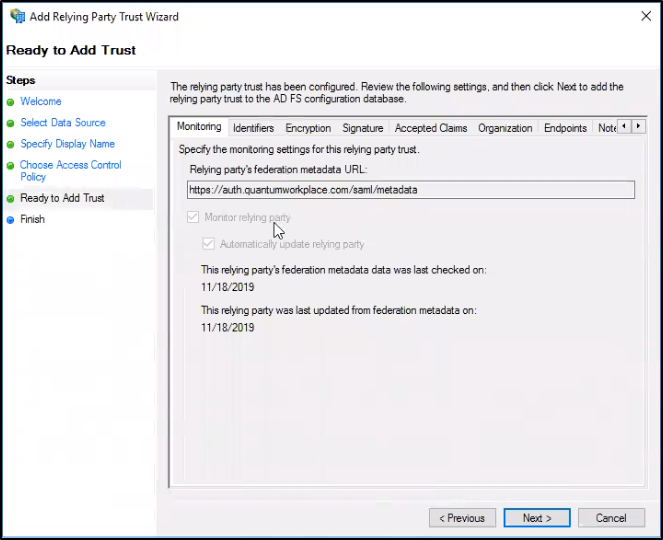
- Click Close on the Finish window.
- If the Add Rule box automatically pops up, skip to step 10. If not, right click on Quantum Workplace new and select Edit Claim Issuance Policy.
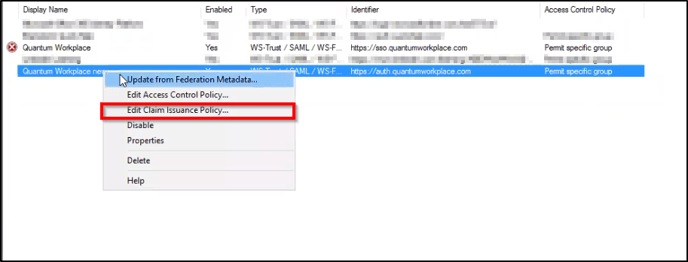
- Click Add Rule.
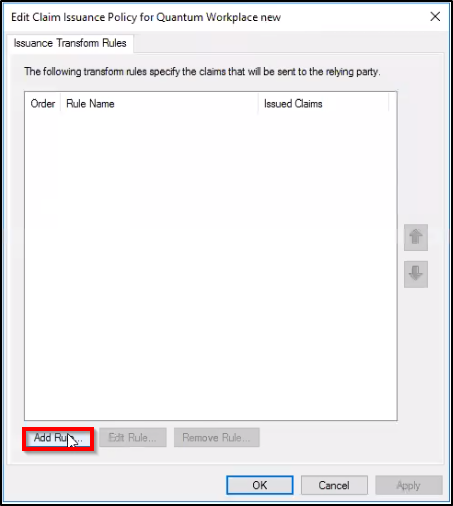
- Be sure Send LDAP Attributes as Claims is selected from the drop down menu then click Next.
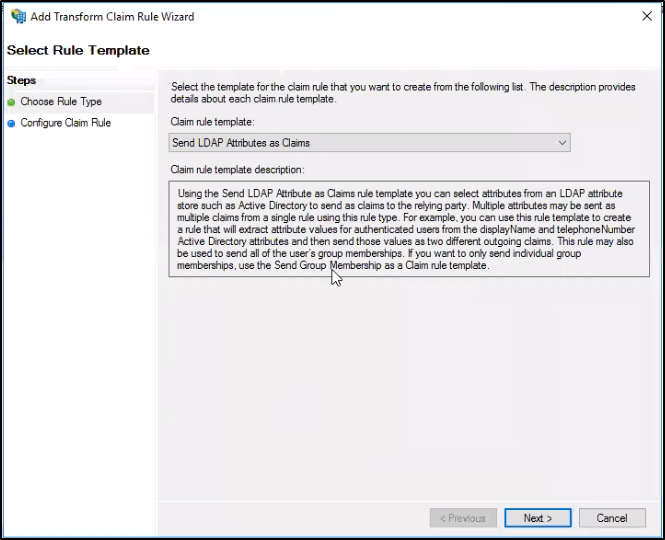
- Fill out your Claim rule name, select your Attribute store, and fill out Mapping of LDAP attributes to outgoing claim types.
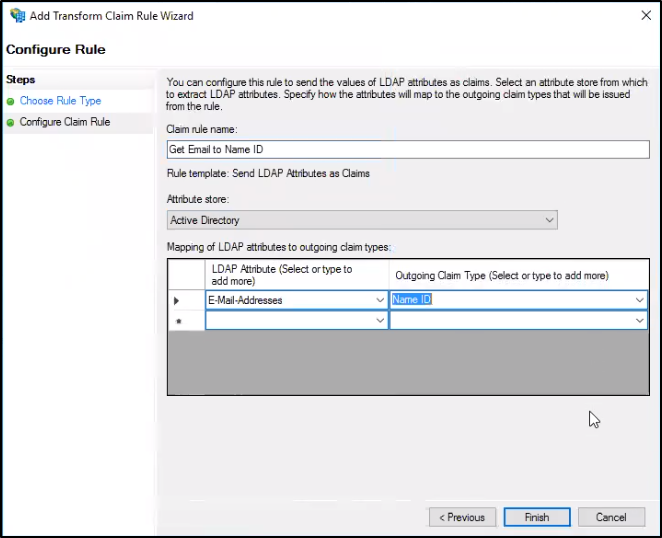
- Follow these steps to enable the configuration within Quantum Workplace.
- Metadata link should be in the following format: https://<hostname>/federationmetadata/2007-06/federationmetadata.xml
- Examples:
- https://fs.companyname.com/federationmetadata/2007-06/federationmetadata.xml
- https://adfs.companyname.com/federationmetadata/2007-06/federationmetadata.xml
- https://auth.companyname.com/federationmetadata/2007-06/federationmetadata.xml
