2023 Product Year-in-Review
Explore key highlights from this year's product releases.
🕐 15 min to read about
- Engagement for Teams
- Action Planning Analytics Dashboard
- AI-Powered Smart Comment Summary
- Keyword Detection
- Survey Notes for Non-Confidential Surveys
- Homepage Launch Pad
- Key Results Assignments
- 1-on-1 Rooms and Conversation Types
- Succession Planning
Engagement
Engagement for Teams
Engagement for Teams provides managers with a seamless way to understand survey results and effortlessly drive engagement within their teams.
This new feature set includes:
- A new Team Report
- Discussion Starters
- Suggested Focus Areas
- Lightweight 1-on-1s
Managers can effortlessly move from analyzing survey results to engaging in meaningful discussions and creating action plans with their teams.
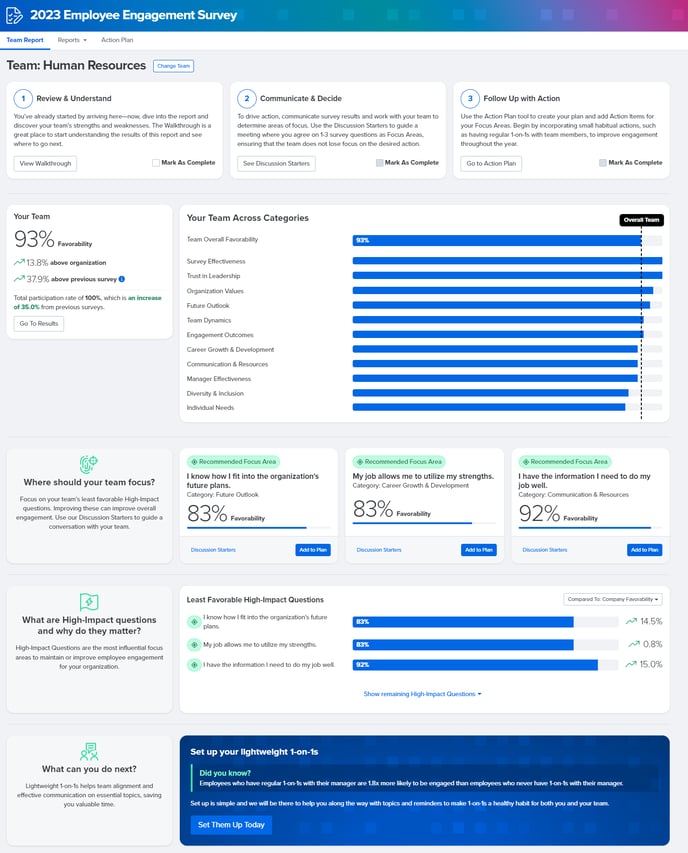
📖Learn more about Engagement for Teams
Action Planning Analytics Dashboard
We enhanced Action Planning Analytics by introducing a new dashboard that provides a clear view of progress over time. Now, it is easier than ever to track, monitor, and encourage teams to take action.
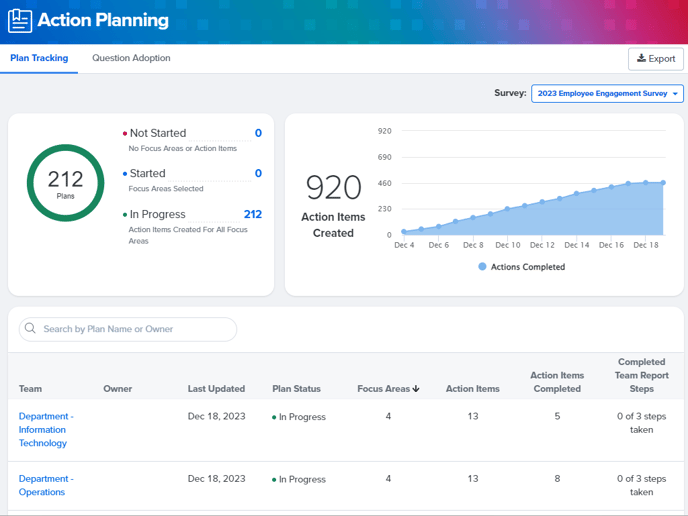
📖 Learn more about Action Planning Analytics
AI-Powered Smart Comment Summary
Save time and effort by eliminating the tedious task of manually going through numerous open-ended survey comments. With our AI-powered Smart Comment Summary tool, you can now quickly generate and edit comment summaries for any survey question.
This powerful feature enhances our advanced text analytics capabilities, providing you with an efficient approach to listen to your employees and gain a better understanding of their opinions on a larger scale.
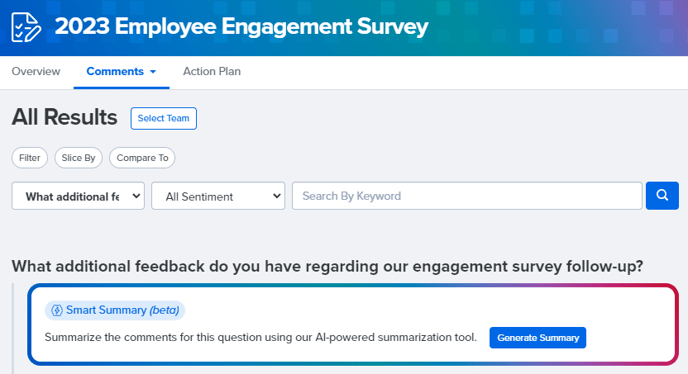
📖 Learn more about Smart Comment Summary.
Keyword Detection
Keyword Detection is an efficient tool that can save valuable time when sorting through a large number of survey comments. This feature automatically organizes and consolidates responses from various surveys based on specific words or phrases.
With Keyword Detection, administrators have the ability to:
- Monitor default or custom keywords
- Apply filters based on keywords, surveys, and submission dates
- Receive notifications when new keywords are detected
Keyword Detection streamlines your workflow and ensures a more targeted approach to understanding employee feedback.
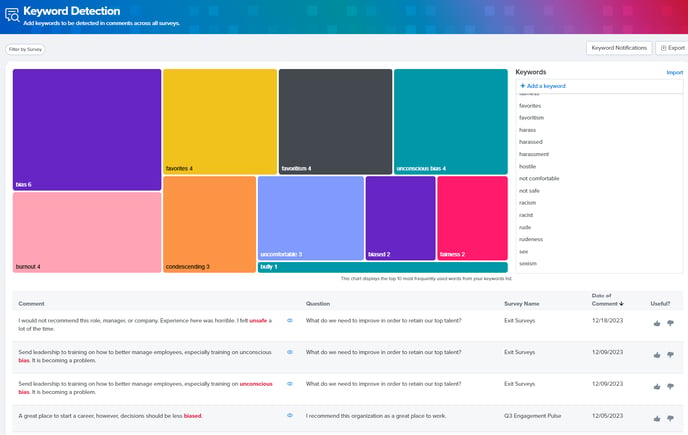
📖Learn more about Keyword Detection.
Survey Notes for Non-Confidential Surveys
Users now have the ability to add notes to survey responses and choose to download PDFs of the survey responses with or without the added notes. Survey Notes can also be accessed through the survey results Excel downloads.
This new feature is particularly beneficial for conducting exit interviews and preparing for conversations, as it allows important feedback to be documented effectively. With the ability to add notes, interviews can be focused on the right questions, ensuring a more productive and insightful discussion.
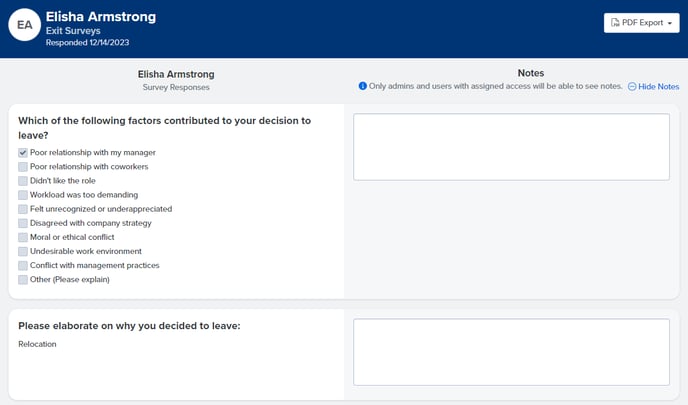
📖Learn more about Survey Notes.
Performance
Homepage Launch Pad
The foundation of performance lies in having a clear vision and alignment, precisely what the new homepage Launch Pad aims to achieve.
On the homepage, a new 'Launch Pad' tab provides a summary of overdue and upcoming admin-cycles, events, and action items to help users stay organized.
By organizing action items in a user-friendly manner, it enables teams to easily identify their priorities and concentrate on what is most important for success.
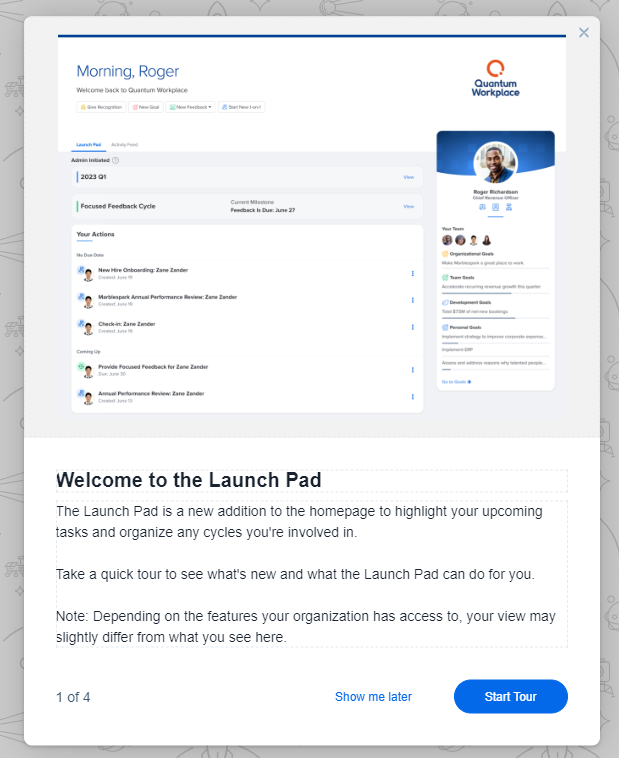
Key Results Assignments
Tracking ownership of goals can be challenging when multiple individuals and teams are involved. To simplify accountability, goals can now be assigned and monitored at both the overall and key result level. This means that individuals will have clarity on who is responsible for each key result within a goal, making it easier to drive accountability and ensure successful outcomes.
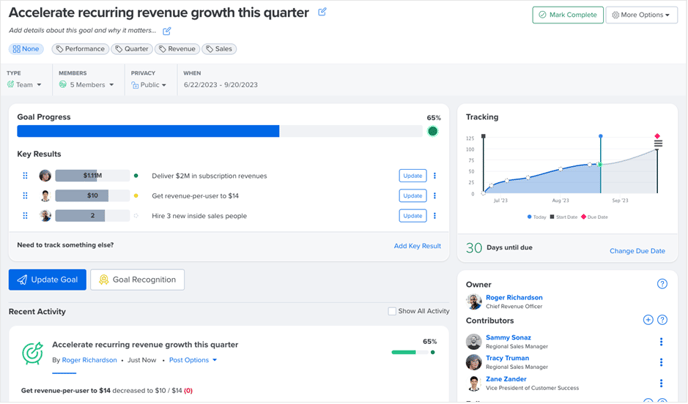
📖Learn more about how to update goals.
1-on-1 Rooms and Conversation Types
We introduced new features to help users effectively organize and keep track of their 1-on-1 conversations.
All conversations with an individual can now be stored in a virtual room, enabling users to easily navigate through past conversations and view all action items that were logged. Users also have the option to easily filter their search results to locate previous formal review conversations.
Additionally, user-initiated 1-on-1 meetings are now easier to plan and manage. Users can create multiple recurring meetings for different conversations or launch 1-on-1 meetings ahead of schedule to modify templates or adjust schedules. These new organizational features provide users with greater control and flexibility in managing their 1-on-1 conversations.
- Track conversations and action items over time
- Search past conversations
- Filter for formal review conversations
- Launch conversations early to change schedule or templates
- Manage multiple recurring conversations
📖Learn more about 1-on-1 analytics and how to use actions in 1-on-1s.
Succession Planning
Now users can enhance talent growth and development with our advanced succession planning features.
Administrators can incorporate external and emergency candidates into succession planning. Leaders can easily nominate candidates using convenient email forms or as part of an existing talent review process. Finally, users can securely share filtered versions of plans with relevant stakeholders using simple web links.
📖Learn more about how to use Succession Planning.
